An API for Maxxair MAXXFAN Deluxe
As a software developer, it seems to be a natural urge to make everything controllable with an API. This time, I've built one for the main ventilation in my van. I installed a Maxxair MAXXFAN deluxe, which comes with a remote. With that you can control all the cool features this fan provides:
- works bidirectional: it can either suck air in or push it out
- it has a motor that opens and closes the hatch
- you can either set a speed (0-10) or a temperature setpoint
So I've connected an infrared receiver to an ESP8266 and recorded all commands. For a couple of minutes I've tried to reverse-engineer the protocol, but when I noticed that replaying the commands totally did the trick, I've called it a day.
So long story short, here's what you need to reproduce this:
- an ESP8266. I've picked the WEMOS D1 Mini as usual.
- an IR diode. I'm no electronics expert, so I went with the Seeed Studio 101020026 IR-Sender. It has all the resistors in the right places.
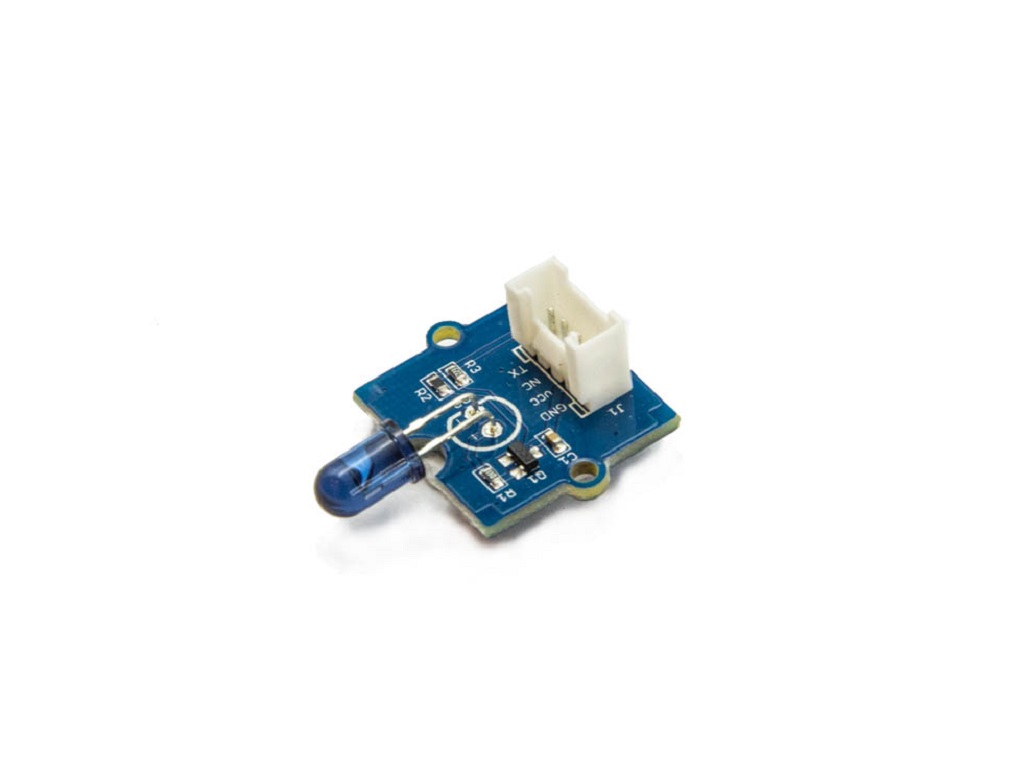
- Connect both the ESP and the diode with power (3.5V). I've added a DC-DC step down converter that reduces the fan's 12V down acccordingly.
- Connect GPIO pin D2 with the TX pin of the diode
- Open your fan, mount the diode directly in front of the receiver on the Maxxair PCB. You can actually mount everything inside the fan. There is space enough.

- Compile and flash this sketch
- you'll need to install the
IRremoteESP8266library - don't forget to set an SSID and WIFI password
- you'll need to install the
Now navigate your browser to the IP address of the ESP, and you should see a primitive but functional web frontend with which you can control your fan.
At first I was a bit concerned about the reliability of this setup. However, it turned out to work actually super reliably - I've never seen a command that was lost in transit.
Related work
- Everlanders built something similar by simulating button presses using relays: https://www.youtube.com/watch?v=aS3BiYaEfiw